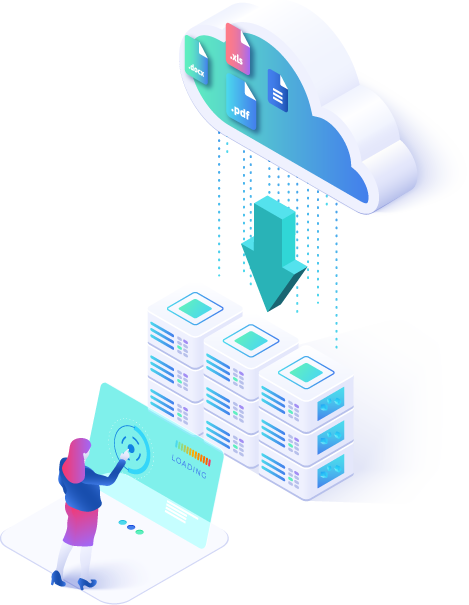Egnyte migration is when a business is transferring data from Egnyte into another cloud provider, or moving from any cloud storage to Egnyte.
When an organization has decided to migrate the data from Egnyte, the IT manager needs to have the option of copying types of files and maintaining the hierarchical structure of the files as it is. The administrators must have the ability to manage Egnyte subaccounts and apply filters by creation, size, and modification dates to filter out unnecessary files. The organization just needs to choose a suitable cloud migration tool that can help them to move the data from Egnyte into SharePoint online (for example) to succeed in their objective. Migrating from Egnyte is a very complex task. This involves moving current data from Egnyte to other storage such as Egnyte to OneDrive or even backup Egnyte to your File System. Today we present the best practices that will help you to carry out the migration from Egnyte properly.

8 Best Practices for Egnyte Migration
- Create a Migration Strategy Organize your data, verify the data volume, users, permissions, projects, folders, and file types, check if you have unnecessary files that you can filter out, check what you are going to migrate, where it sits, where and how it’s stored, the hierarchy structure and the format it’s going to take after the transfer.
- Prepare the Environment If you have multiple users to migrate, export the list of the source system user accounts to a CSV file. Add users to your Destination Environment.
- Search for a Migration Tool Migrate manually is not the best idea. Using a cloud transfer tool like Cloudsfer will make the process faster, cost-effective, and more efficient.
- Evaluate the tool Start with a small migration to check the configuration. This will help you identify gaps so that you can refine the master migration plan. This will also aid in making the users more comfortable with the new cloud environment and does a mindset shift by allowing the stakeholders to see the benefits of the cloud migration.
- Check your Internet connection Most of the public cloud providers use the public Internet. Some organizations might worry that the Internet is too slow and not secure enough to meet their migration needs. Cloudsfer also provides secured cloud migration with custom-tailored solutions capable of running within the client’s local infrastructure.
- Check Reports for every step of the migration The reports give you the mapping of all items and folders from the source system to the target location and a list of files and folders that could not be migrated.
- Delta Migration This feature will overwrite at the destination any file that was modified or created after your last migration date Start Time as a new file version.
- Back up Avoid any potential data loss and back up your data. If something is missing, you can always restore your data.
How to migrate from Egnyte to SharePoint Online?
- Register to Cloudsfer for free
- Choose Egnyte as a source and connect
- Choose SharePoint Online as your target and connect
- Select the files and folders you wish to migrate and start the migration right away
How To Migrate Egnyte’s Users?
Every Egnyte account has three different types of users: Administrators, Power Users, and Standard Users. Depending on the user’s folder permission level, he can read, edit, move, copy, or delete the contents. However, what are you doing when you have hundreds or thousands of user permissions to handle? That’s why Cloudsfer develops a special solution for Egnyte user migration and transfer permissions. Domain mapping, custom Excel mapping, and handling invitations to external users in the migration process. Manage credentials when migrating: Users will provide credentials (Resending invitations to users if needed) or the administrator will provide them. Change the setting set for each user, for example, advanced options, filters, security, and versions.
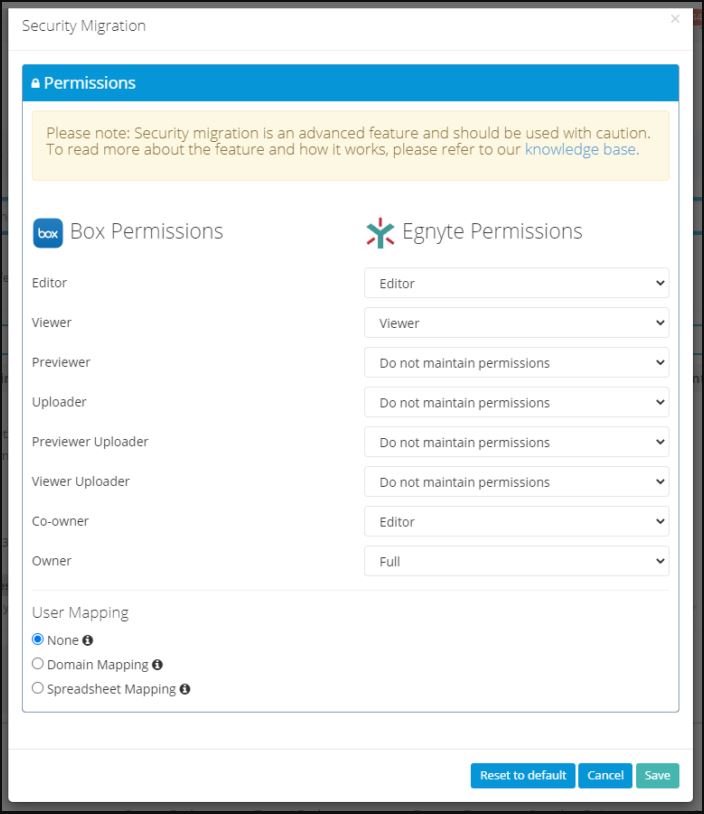
What Our Customers Say:
“We faced a problem with eml. Files and Cloudsfer’s customized solution solved our data migration issue smoothly, with attention to detail from the support team resulting in a perfectly satisfying solution. Thanks a lot. We give them a Top rank both for execution and customer service.” Rasmus D. Pedersen, CEO, Spain is More S.A. (Migrated from OneDrive to Egnyte)
Cloudsfer has a solution for organizations to migrate Egnyte to Office 365 without difficulties and our team will take care of all your data migration needs.