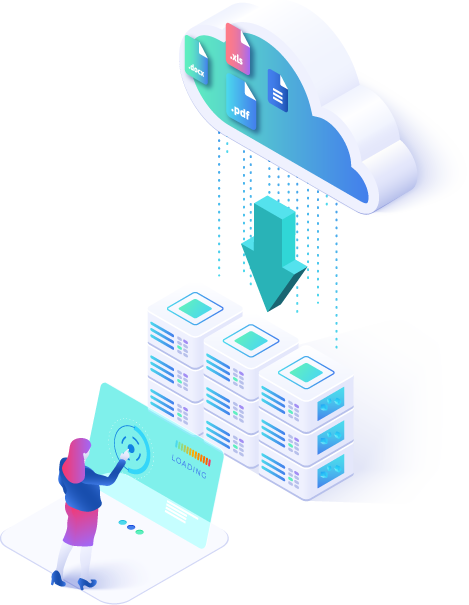Cloudsfer speaks your language
No matter where you are located and what kind of content you are migrating, it is important that your data will be displayed in the right language and in the right direction.
What is the problem?
If you had the chance to hear the word “Internet” together with ASCII, UTF, Cyrillic, Alchemical, or symbol; it seems you are somewhere in the world using a not-English keyboard.
Not every language looks the same, even not everyone is written in the same direction. Understanding how Character Encoding works is an essential part of understanding the problem.
Since the 1960s, the smallest unit of memory used by computers has been eight bits (8 bits = 1 byte). Eight bits can be used to express the numbers 0 through 255. Computers For computers to display text, these numbers are assigned to text characters.
When using a specific encoding, each character is been stored as one or more bytes. When the Operating System or the Application reads a byte or sequence of bytes, it represents a given character.
A character set is a collection of letters and symbols used in a specific country, in a writing system. For example, the character set known as ASCII covers letters and symbols for English text. On the other hand, ISO-8859-6 covers letters and symbols needed for many languages based on the Arabic script. The ISO-8859-1 or Latin-1 character set uses a fixed length of eight bits to encode the characters. The encodable characters with the first seven bits (0-127) correspond to the US-ASCII character set. The second half (128-255) contains the most common characters for Western Europe, the Americas, Australia, and parts of Africa. Baltic languages (Estonian, Latvian, Lithuanian) can be stored using ISO-8859-4 encoding, while Cyrillic languages such as Belarusian, Bulgarian, Macedonian, and Russian, use ISO-8859-5 character set.

To do a good job, you need to cover all angles
Every migration involves several challenges. If you are planning to perform a successful migration between different cloud providers, these are the challenges that are important to deal with:
- Using unsupported characters in files and folder names
- Specific file “names” or “extensions” are not supported
- Overall path length limitation
- Problems with transfer rate
- Problems with users and groups privileges
The task of migrating between cloud repositories is divided into two phases. The first one is the configuration phase, where the user interacts with the web tool and defines the credentials to each side of the migration together with the process he wants to implement. In the second phase, the web tool uses APIs and connectors to the different cloud providers to perform in background different activities and generate the expected result. The part of a website that the user interacts with directly is termed the front end. It is also referred to as the ‘client side’ of the application. It includes everything that users experience directly: text colors and styles, images, graphs and tables, buttons, colors, and navigation menu. Everything that runs on the back is called the Backend, the server side of the website. It stores and arranges data, and also makes sure everything on the client side of the website works fine. It is part of the website that you cannot see and interact with. It is the portion of software that does not come in direct contact with the users. The parts and characteristics developed by backend designers are indirectly accessed by users through a front-end application. Activities, like writing APIs, creating libraries, and working with system components without user interfaces or even systems of scientific programming, are also included in the backend.
Several backup and cloud migration tools available on the market are using different techniques to overcome the Character and Encoding problem in the Backend, but they completely forgot the Frontend. The background process only starts after the user finishes the configuration process in the Frontend. This is the reason In Cloudsfer invested also in the presentation layer, we understand the importance to display to you everything in the right way, the folder and file names, the direction and alignment of the text, and everything will be presented to you in the expected way.
Why compare when you can try it?
We are confident in our offer and we invite you to try it. The uniqueness of Cloudsfer is that anybody can easily migrate their data, even if they are not IT experts. This user-friendly tool will save you time and will help you to achieve your goals without spending time trying to understand what is written on the screen, trying to understand gibberish, or reading from Right to Left (or vice versa). You just need to follow the step-by-step wizard and click “Start”. Just choose to migrate from one platform to another, and it’s not only Google Drive to Dropbox, Cloudsfer’s list of sources includes Amazon S3, OneDrive, Egnyte, and more. Now, you can put aside the never-ending dilemma of which platform is better, Google Drive or Dropbox, and just easily migrate from one to another. Ultimately, the best conclusions are experienced derived, and Cloudsfer is the perfect solution to examine which cloud technology is the best suited for you.