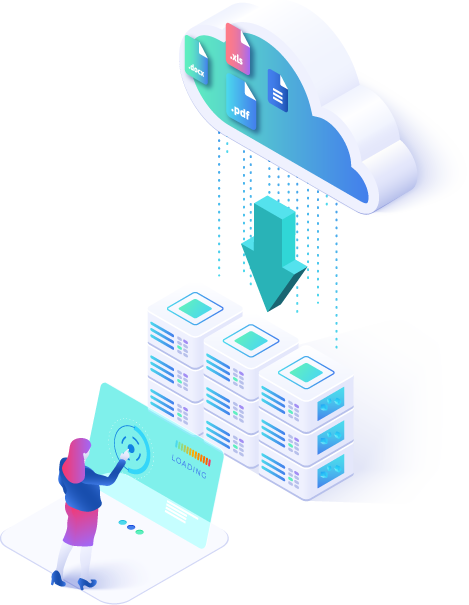With the launch of the new Cloudsfer, we have released many powerful migration features.
The first feature we would like to introduce today is the security migration
Using Cloudsfer, users can now migrate their content and keep the security settings (sharing settings) of the content in the new environment.
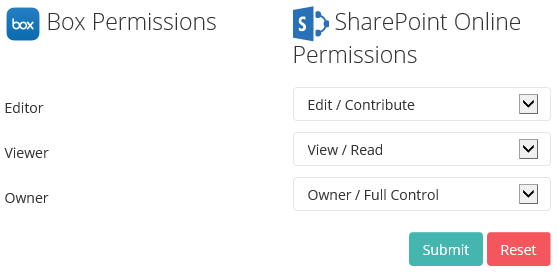
The supported systems for security migration are Google Drive, Box, Dropbox & SharePoint Online.
You can read more about security migration and learn how to do it in our knowledge base.
The security migration feature is provided to our Business users. If you would like to take it for a test drive, please drop us a line and we will provide you a trial Business account.