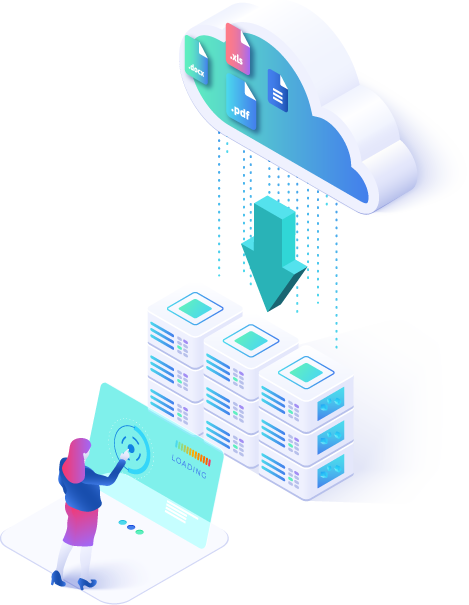There are quite a few cloud storage providers today. The free plans are almost the same across the board.
The differences start to pop up when you need more storage or if you have specific requirements (e.g. file size limit).
In this post, we’ve gathered important information about each of the main providers so it’ll be easier for you to choose the right one for your needs.
| OneDrive | Google Drive | Dropbox | Box | Copy | |
|---|---|---|---|---|---|
| Free plan storage |
15 GB | 15 GB | 2 GB | 10 GB | 15 GB |
| Paid plans ($/month) |
100 GB – $1.99 200 GB – $3.99 1 TB – $6.99 |
100 GB – $1.99 1TB GB – $9.99 10 TB – $99.99 20 TB – $199.99 30 TB – $299.99 |
1 TB – $9.99 | 100 GB – $11.5 | 250 GB – $9.99 (or $99 per year) |
| File size limit |
10 GB | 1 TB | No limit | 250 MB | No limit |
| Ways to get free storage |
Extra 3 GB when you backup your camera roll. 500 MB per referral (up to 10 referrals) |
500 MB per referral (up to 32 referrals) |
5 GB per referral | ||
| Mobile app (official) |
Android iOS Windows Phone |
Android iOS |
Android iOS |
Android iOS Windows Phone |
Android iOS Windows Phone |
The information above refers to single-user use.
If you are looking for a service to use as a business solution, you probably have some more advanced and unique requirements such as better security, custom metadata, multiple users, etc… In this case, you should check the providers’ business or enterprise edition (e.g. Google for work) and choose the one that meets most, if not all, of your business needs.
Ariel Ornstein
Cloudsfer Product Manager