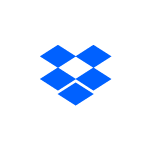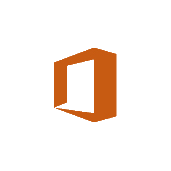Transfer & Backup Data Across 20+ Cloud Systems
Easily transfer and replicate data from your cloud storage sources to your preferred target destinations with Cloudsfer’s automated, secure, scalable solution, supported 24/7
Cloud Migration Server Migration Cloud Migration Data Restoration Cloud Backup Service
Trusted By 1000+ World's Leading Brands
The #1 migration & backup tool














Check Out The Cloud Systems We Support For Cloud-To-Cloud Backup & Migration
Large-Scale Data Relocation Projects Could Be Complex.
Here’s what can go wrong:
- Inaccurate mapping
- Slowdowns in source cloud systems
- Data corruption
- Incomplete transfers
- Security issues
- Cost Overruns
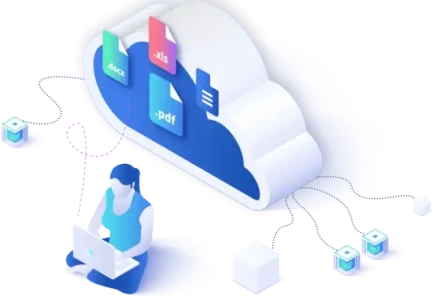
Here’s why you need Cloudsfer
Your Data Transfer & Backup Partner
Upgrade your cloud system

User-Friendly
✓ Eliminate the usual product learning curve
✓ jump directly into your first project with just few clicks
✓24/7 support ready to assist

Secure
✓ Designed to create peace of mind for IT professionals
✓All communications are encrypted
✓ Enjoy Cloudsfer built-in security features

Automatic
✓ Managed with a transparent, user-authorized control panel
✓ Reduce overhead, enhance data integrity

Scalable
✓Ready to meet your growing business demands
✓ Cut migration and backup time with Cloudsfer’s real-time replication mode.
Our Solutions
How can Cloudsfer help you?
We Got You Covered !
Cloudsfer’s cloud-to-cloud migration services & file backup services integrate with more than 20 cloud storage providers.
The on-premise to cloud migration tool offers migration from your File System, SharePoint on premise and various ECM systems (FileNet ,eRoom, Documentum, Open Text LiveLink, DocuShare, eDocs, HP trim, Lotus Notes and many more systems) to any cloud for example Google Drive migration.












NEW!
Autodesk Construction Cloud Backup
Ransomware Protection, Virtual Recycle Bin and File Restoration and more
Your Migration Is In Excellent Hands.
We have been providing content migration services for more than 16 years, both on small and large-scale projects. Over the years, we have successfully migrated more than 20 million users and thousands of TBs between various systems. Our extended experience, many features, and dedicated team provide our users with an optimized solution for smooth file migration.
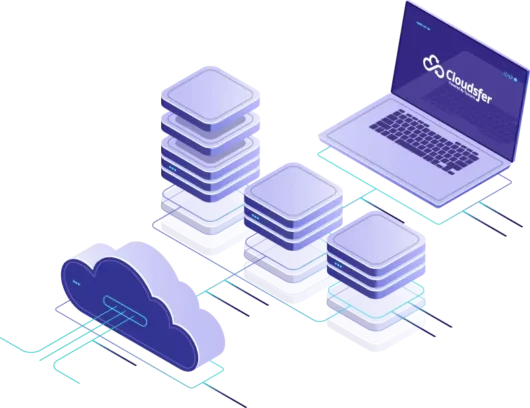
Testimonials
Discover why the world's leading companies choose Cloudsfer
“Your support team was very helpful in the process and the data transfer overall was great using Cloudsfer”.
Manish Dhakal
IT Manager Robinson & Henry, P.C.
“We faced a problem with eml. Files and Cloudsfer’s customized solution solved our data migration issue smoothly, with attention to detail from the support team resulting in a perfectly satisfying solution. Thanks a lot. We give them a Top rank both for execution and customer service.”
Rasmus D. Pedersen
CEO, Spain is More S.A.
“Support team was mostly great, and always great during business hours – at times during off-hours we did not get a response from Customer Support, so we had to escalate to Roy (and are SO appreciative that he helped us in those urgent times!). We were under a tight deadline due to unwelcome surprises with the previous tool, and everyone we interacted with was professional, informed, capable and helpful. The team understood our time requirements and worked hard to help us meet our goals. They were focused on our success.”
Mike Trogolo
Director, IS Infrastructure and Operations Cynosure
“Thanks so much for making our JungleDisk migration so painless! I was really impressed when you guys quickly modified the tool to accommodate my request to preserve that metadata. ESPECIALLY for a small-scale job like this and for such a niche product like JungleDisk.”
Robin Normart
Managing Director, Service Operations RED74 IT Support
“We all have finished the migration projects successfully and on behalf of the whole project team I want to thank for your strong involvement in this project and all your input, suggestions and effort were an important part of the success of this projects. Showing what you can offer and how you can help in a big project like this is more powerful than a big advertising campaign”.
Ruud van Tongeren
IT Functional Head of Engineering Applications, Europe | Arcadis.
Most Popular Cloud Migration Tools
All you need to know
What is cloud to cloud transfer, and how does Cloudsfer handle it?
Cloud-to-cloud transfer indicates the direct transfer of data between two cloud storage services, completely eliminating the need to bulk download and upload files. Thanks to Cloudsfer, this migration is automatic, safe, and scalable, ensuring a quick and easy transition between platforms (Cloudsfer supports Google Drive, Dropbox, OneDrive, Box, and over 30 other cloud services).
How does Cloudsfer ensure the security of my cloud data during a transfer?
Unlike other migration tools, Cloudsfer never stores, sees, or passes your data through its own servers.
Your files stay within your own cloud environment at all times – fully encrypted with secure protocols like TLS.
Cloudsfer uses token-based authentication to safeguard your credentials, ensuring that only you have access throughout the migration process.
Is cloud to cloud transfer service on Cloudsfer free?
Cloudsfer has a free trial option for you to use the features before you make a commitment. After the trial, costs for data transfer are usage-based. Pricing is flexible; there are packages for individuals and for enterprises, with support for various migration scenarios.
What is the cost of cloud transfer data on Cloudsfer?
Pricing varies based on the amount of data you wish to transfer. Cloudsfer offers a pay-as-you-go plan and can help assess your data volume for the migration – free of charge. For the most accurate quote, you can contact their support team for a tailored plan.
When is the best time to use a cloud transfer service like Cloudsfer?
Cloud transfer services are beneficial for circumstances involving mergers and acquisitions, transitions to new cloud providers, or consolidating multiple user accounts. If you want a simple, error-free, and secure data transfer, Cloudsfer is the answer.
Why should I choose Cloudsfer over manual migration or other tools?
Cloudsfer aids you in migrating your data to the cloud, overcoming the cumbersome and mistake-prone manual migration process. Cloudsfer offers real-time progress updates, full audit logs, delta migrations (to move only the new/changed files during migration), and the ability to run scheduled or recurring transfers, all without requiring any knowledge of IT and with no tool learning curve.
How long does it take to complete a cloud data transfer with Cloudsfer?
Transfer times vary for a number of reasons, including data volume, source and target systems. Generally, Cloudsfer is designed for high-speed migrations and allows for parallel transfers to reduce downtime and provide speedy outcomes.
Can I schedule or automate cloud-to-cloud transfers on Cloudsfer?
Absolutely! Cloudsfer allows you to schedule your transfers on a daily, weekly, or monthly basis. You can control the timing, configure rules for different migration scenarios, and let the migration run even outside of office hours with full transparency into detailed migration reports.
What types of users or businesses benefit from using Cloudsfer?
Cloudsfer is a great fit for large enterprises with high data volumes or complex migration scenarios, IT administrators, businesses, and even individual users who need to manage or migrate significant amounts of data. Whether you’re moving personal files or handling enterprise-level transfers, Cloudsfer can tailor the right plan and scale to meet your needs.
How do I get started with Cloudsfer’s cloud data transfer services?
It’s easy to get started; Register for a free trial at the Cloudsfer website, select the cloud systems you want to migrate from and to, authenticate the clouds securely, and start your migration!
With a user-friendly dashboard and a support team that works 24 hours a day, it would be easy for first-time users to initiate their first migration in minutes.