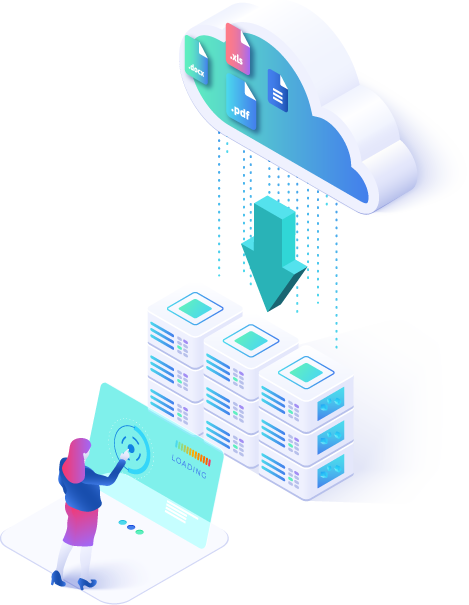Cloud Transfer Features
Home » Features
The best Cloud Data Migration tool

Cloud Data Migration
Providing seamless, secure and cost-effective migration of your data to more than 20 cloud storage providers.
For instance, you can migrate Google Drive to OneDrive easily.

Cloud Backup
Powerful & automated data backup on a daily, weekly or monthly basis. Store your own data and backup the data to your local environment.

Data Protection
Protect your data from ransomware and cyber-attacks, identify suspicious activity and even perform data recovery.

Cloud Sync
Cloud synchronization platform for transferring cloud and on premise data based on the schedule you set, moving only deltas. With Cloudsfer you can sync Dropbox to Google Drive automatically.

Secured Cloud Backup, Sync and Migration
All communications between the systems are encrypted and your data is safe! Cloudsfer doesn’t store your data or passwords. Option to transfer the data in a secured hosted environment near your location.
Multiple Systems one UI
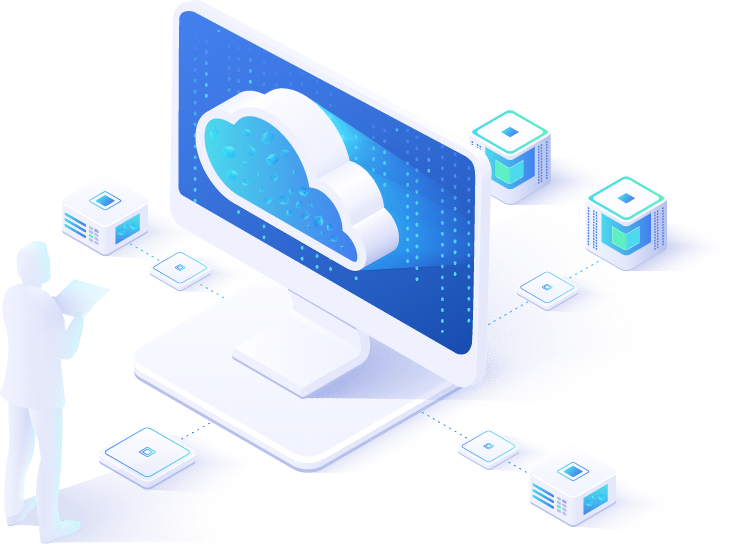













The best Cloud Data Migration tool

Multi-User Migration
Transfer multiple users, maintain permissions, security, shared data and folders migration in a few quick steps. Admin Tools – Manage multiple accounts.

Security Migration
Maintain permissions between systems and keep the sharing settings in the target system. Domain mapping, custom excel mapping and handling invitations to external users in the migration process. Apply custom permissions when needed.

Maintain Metadata & Versions
Keep original metadata of files such as dates & authors. Maintain file version history in the migration process.

Reporting
Cloud migration reports - Get a complete cloud backup / migration report. Report includes mapping of all items and folders from source system to their target location and list of files and folders that could not be migrated.

Delta migration
Automatic Delta execution. Transfer only newly modified data to your target cloud system with the click of a button.

Secured data
Experience security at the highest level by enabling Two-Factor Authentication in your account for an extra layer of protection

Complete Scalability
Handle any number and size of migrations. Get flexibility for dedicated migration servers in big organizations. We can develop a custom solution tailored just for you.