Recent rapid growth of cloud-based data, accuracy, consistency, and privacy become increasingly important.
Syncing data across platforms is a critical step that connects your entire organization. By using it, you can make strategic decisions for all your projects and save time and money.
Using Cloudsfer, you can sync and replicate Autodesk Construction Cloud data (BIM360 docs, Autodesk Docs and Build Files) into other storage providers supported by Cloudsfer (Autodesk Construction Cloud to BIM360 Docs, Autodesk Docs, Build Files, Box, Google Drive, SharePoint Online, Windows file server and more).
Take one minute
to watch how to Sync from BIM 360 to Google Drive
Using Cloudsfer's sync service is one of the best ways to keep your data protected and up-to-date automatically.


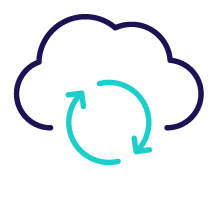

Integrate to an Autodesk Docs/BIM360 Docs/Build Files Project and select the desired path to be synchronized.

Integrate into the destination system and select your target path which will host the sync.
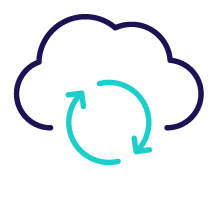
Schedule the backup according to the desired interval – Weekly, Daily.
Integrate to an Autodesk Docs/BIM360 Docs/Build Files Project and select the desired path to be synchronized.
Integrate into the destination system and select your target path which will host the sync.
Schedule the backup according to the desired interval – Weekly, Daily.
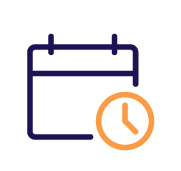
Allow users, SMB, and Enterprises to sync specific data on a daily, weekly, or monthly basis.
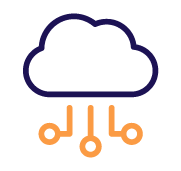
Choose between 30+ cloud and On-premise systems, using one easy to use UI. Don't restrict yourself to a single platform.
Complete Scalability: The sync is done automatically by Cloudsfer, handle any number and data size.
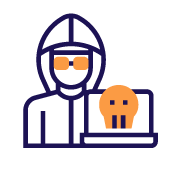
Protect your data on other destination. Cloudsfer will know to identify encrypted items and notify the admin.

Run the synchronization in a secured hosted environment near your location. Use an agent with unique Token provided by Cloudsfer. Cloudsfer also provides secured sync with custom tailored solutions capable of running within client local infrastructure – ask us for more info.
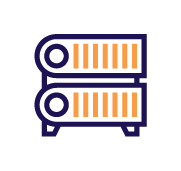
Backup to your local file system environment. Safely store your own data and holds your copied files. Our backup agent does not require any network or firewall configurations to operate.
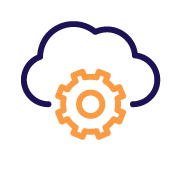
You can choose filtering, maintain permissions and advanced options to your sync needs.
Need more often?
We can develop a custom solution tailored just for you and even run backups on an hourly basis.
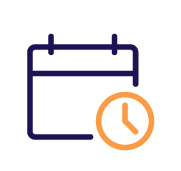
Allow users, SMB, and Enterprises to sync specific data on a daily, weekly, or monthly basis.
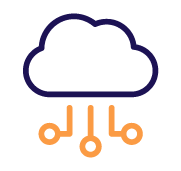
Choose between 30+ cloud and On-premise systems, using one easy to use UI. Don't restrict yourself to a single platform.
Complete Scalability: The sync is done automatically by Cloudsfer, handle any number and data size.
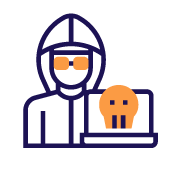
Protect your data on other destination. Cloudsfer will know to identify encrypted items and notify the admin.

Run the synchronization in a secured hosted environment near your location. Use an agent with unique Token provided by Cloudsfer. Cloudsfer also provides secured sync with custom tailored solutions capable of running within client local infrastructure – ask us for more info.
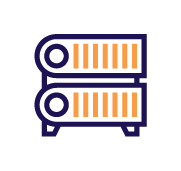
Backup to your local file system environment. Safely store your own data and holds your copied files. Our backup agent does not require any network or firewall configurations to operate.
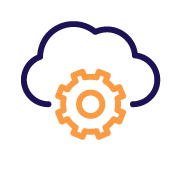
You can choose filtering, maintain permissions and advanced options to your sync needs.
Need more often?
We can develop a custom solution tailored just for you and even run backups on an hourly basis.

With Cloudsfer Cloud Migration, you can easily transfer and backup your files anywhere (e.g backup Google Drive, backup OneDrive) . Cloudsfer offers cloud data migration from on premise to cloud or from cloud to cloud with over 20 Cloud Storage Providers and IT administrators gain a migration solution for their entire organization.
By submitting my email address, I agree to receiving occasional newsletters and updates from the Migration Data Portal
© Copyright 2023 Tzunami Inc. All Rights Reserved.. Site Map
Design and developed by: Sivan Group