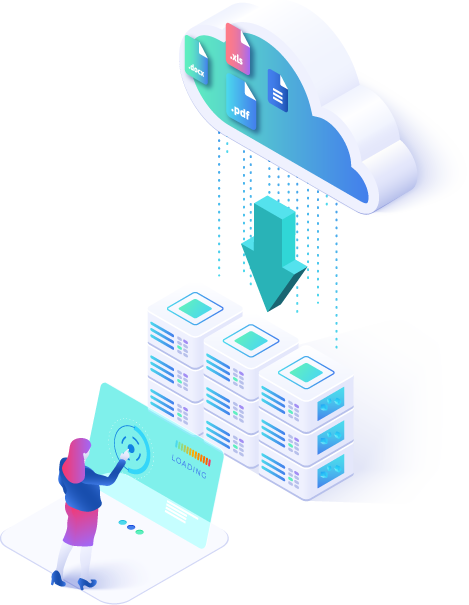What you must know about cloud migration in Mergers and Acquisitions
Merging M&A and cloud journeys creates a shared success beyond what can be accomplished serially. A merger or acquisition is an opportunity to think about where you want your data will be stored and managed. Many organizations can take advantage of benefits like improved communications and collaboration with the change of a cloud provider. Here’s what you need to know about cloud data migration and how to start the M&A migration process.
Mergers and Acquisitions
External development is a form of business growth that results from the acquisition, participation, association, or control of a company, companies, or assets of other companies, expanding their current businesses, or entering new ones. The term used in business jargon is M&A, Mergers, and Acquisitions.
There are two main reasons for mergers and acquisitions:
- Economic
• Cost reduction: by generating synergy between companies whose productive, commercial systems are complementary to each other.
• Get new resources and capabilities by joining or acquiring another company.
• Replacement of the management team: It usually happens that, when the management is replaced, there is a greater increase in value.
• Obtaining tax incentives that can increase the benefits of acquisitions and mergers, due to the existence of exemptions or bonuses. - Market power
• It may be the only way to enter an industry and/or a country, as they have high barriers to entry.
• When mergers and acquisitions involve horizontal integration, an increase in the market power of the resulting company is sought and, consequently, a reduction in the level of competition in the industry.
• When mergers and acquisitions are vertically integrated, companies that operate at different stages of the production cycle are integrated, the objective is to immediately achieve the advantages of vertical integration, both backward and forwards.

Managers today see accelerating M&A as crucial to meeting their growth goals. However, a merger or acquisition isn’t just a business process, it’s also a massive undertaking on the IT side. You have to figure out how to migrate your business data and enjoy the benefits of this process.
Before you start, design a plan that takes you through the migration process. Consider questions about your company’s data needs, for example, if you sold off a business unit, do you need to separate data for the divested units from your current system? How to improve your collaboration? Think if you want to keep your permissions or create custom permissions? Search for a cloud migration solution to help you with the process.
The cloud migration journey
There are a lot of risks involved in M&A data migrations projects, with many opportunities for errors along the way and even losing data.
The good news is that the cloud migration process is much simpler when you’re using Cloudsfer cloud transfer solutions. Too many users to handle? No problem. Cloudsfer has an easy-to-use, fast & secure multi-user migration tool to help you transfer multiple users and all your data including permissions, metadata, and security in a few quick steps. Cloudsfer integrates over 20 cloud storage providers such as Google Drive, Dropbox, OneDrive, Box, Egnyte, SharePoint online, and many more. As an admin, you will have admin tools to manage multiple accounts and all the cloud transfer processes with a common, easy-to-use migration application. You have an option of domain mapping, custom Excel mapping, and handling invitations to external users in the migration process.
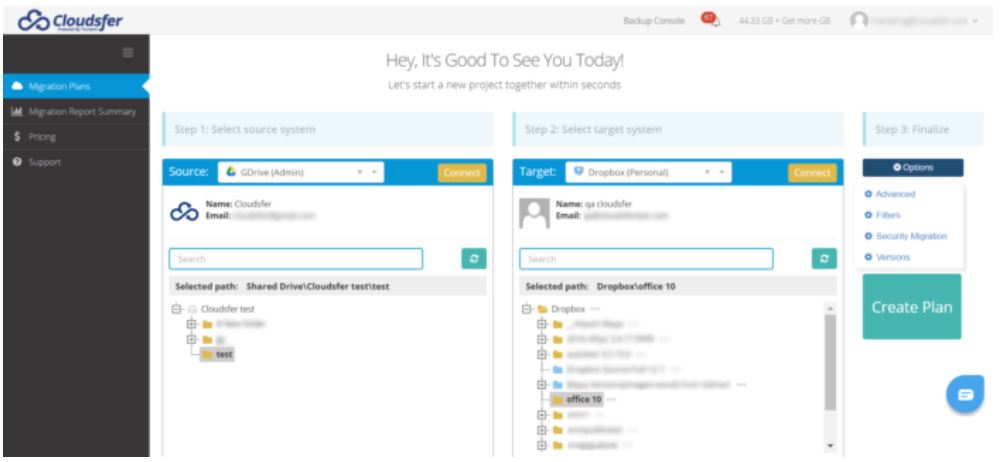
How to migrate multiple users all at once
- Register to Cloudsfer
- Select your source & target system
- Mapping & login method
- Apply filters, versions and migrate permissions
- Start your cloud migration project
Cloudsfer was designed to seamlessly migrate data between various cloud storages and provides the optimal toolset for your cloud migration needs. Scalable and flexible to any number of users migrated simultaneously including Dropbox to Google Drive migration. Responsible for large-scale migrations of both private and business users, with petabytes of data migrated.
Post-migration
We know that it takes time to migrate data and sometimes new content is updated. Using Cloudsfer’s Delta migration solution, you can transfer only newly modified data to your target cloud system with the click of a button.
Once you finish the migration it is very important to get a complete cloud migration report including mapping of all items and folders from the source system to their target location and a list of files and folders that could not be migrated. With Cloudsfer you also have the option to backup all your data on a daily, weekly, or monthly basis.
Read a case study of migrating data during M&As
Conclusion
In conclusion, Mergers and Acquisitions (M&A) are a way for two or more businesses to join efforts in seeking another competitiveness and better results. Despite being beneficial, the process can be challenging and that is why you must use techniques and methodologies to reduce the risks to the minimum and choose the correct partner with the required experience during the process. One important asset from both companies is the content and the knowledge they generated before the merging. Cloudsfer has more than 10 years of experience and with an excellent satisfaction rate for customers who already went over this process is the right partner for you. Cloudsfer has a team devoted to your cloud migration success.