Home » Supported Systems » Procore

Procore is cloud-based construction management software. Procore is a great solution for architects and provides everything you need to manage projects and share information with everyone connected to a project. The software maintains daily logs, progress reports, drawings, RFIs, schedules, specifications, submittals, and timecards. It also supports integrations with quality and safety software, and provides field productivity management tools and construction financials.
Our top-tier data migration tool facilitates quick and seamless migrations. This comprehensive migration solution caters to both cloud-to-cloud migrations and on-premise-to-cloud transfers, seamlessly integrating with over 20 Cloud Storage Providers. With this tool, you can effortlessly transfer your files from Procore to OneDrive, among many other supported systems!
Ensure the safety and accessibility of your valuable information without taking any risks. Rely on our efficient cloud backup service, which keeps your data secure and readily available no matter where you are. With Cloudsfer, you have the flexibility to back up your data from both cloud-based and on-premise systems to any desired cloud platform. Experience the convenience of instantly backing up your files from Procore to Bim 360 with the help of Cloudsfer.
If you would need our consulting or professional migration services for your upcoming backup and migration project – please contact us and we would be more than happy to help.
How to transfer files to Procore?


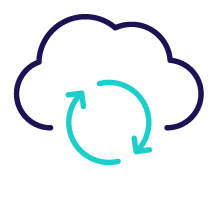
choose from the multiple cloud source providers from which you want to migrate your files
choose the cloud destination where you want your files to be migrated
once the cloud source and destination are selected, you can start the data migration

choose from the multiple cloud source providers from which you want to migrate your files

choose the cloud destination where you want your files to be migrated
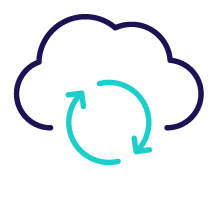
once the cloud source and destination are selected, you can start the data migration
Cloudsfer delivers the speed, security, and functionality required by enterprises for data migration. Migrate with Cloudsfer to Procore software and manage all phases and aspects of projects, from pre-development and bidding to project completion. Cloudsfer enables data migration from Procore document management and transfer to Procore services from the following systems: Google Drive to Procore, Box, Dropbox to Procore, OneDrive, SharePoint Online, Procore to BIM 360, Egnyte to Procore, File system to Procore and more than 20 other cloud and on premise integrations.
No matter what is your motivation to move from Dropbox to Procore, the price, the cloud quota, Dropbox backup, the simplicity, the collaboration capabilities, or any other relevant reason – we are here to help you. Cloudsfer can do everything for you, after a few clicks, Cloudsfer lets you migrate from Dropbox to Procore without needing to transfer all the data locally using a local physical drive.
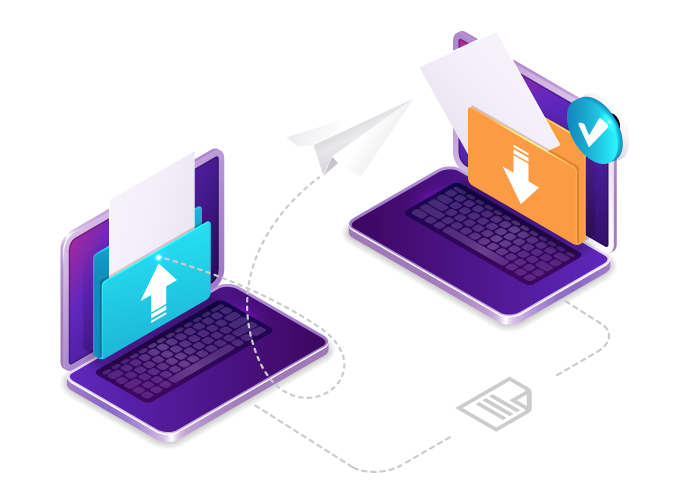
Here are some of the many benefits of using Cloudsfer to migrate content from and to Procore:











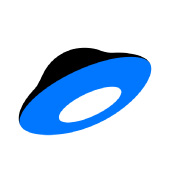




















With Cloudsfer Cloud Migration, you can easily transfer and backup your files anywhere (e.g backup Google Drive, backup OneDrive) . Cloudsfer offers cloud data migration from on premise to cloud or from cloud to cloud with over 20 Cloud Storage Providers and IT administrators gain a migration solution for their entire organization.
By submitting my email address, I agree to receiving occasional newsletters and updates from the Migration Data Portal
© Copyright 2023 Tzunami Inc. All Rights Reserved.. Site Map
Design and developed by: Sivan Group