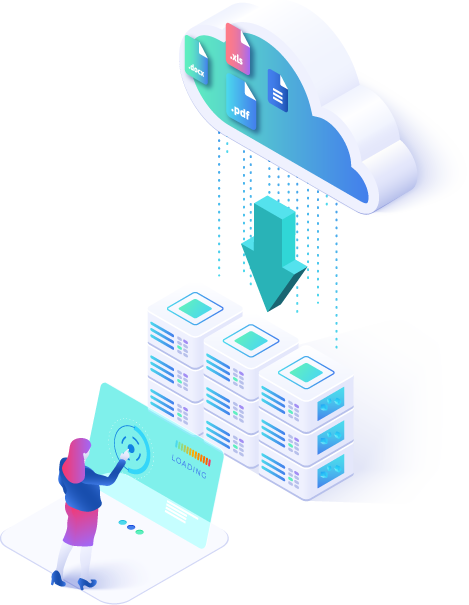An organization’s data management process involves ingesting, storing, organizing, and maintaining its data. It is essential to manage data effectively to provide information to assist corporate executives, business managers, and other end users in making operational decisions and planning strategic initiatives.
It is estimated that enterprises generate 100,000 terabytes of data each year, whereas small and medium-sized businesses generate 563 terabytes per year. Furthermore, that number is expected to increase by 67 percent for enterprises and 178 percent for small and medium-sized businesses over the next year.
You should consider your company’s data to be one of its most important assets, regardless of the size of the organization. The key to controlling and leveraging this information is to focus on managing it rather than managing the device or the data center. If you are interested in managing your data, this article is for you. Here are some tips and tricks to help you manage and maximize your data.

-
Describe the goals of your business
In terms of data management, it is important not to jump right into the deep end. Describe the specific goals you have for your company’s data at the beginning of your data management process. Defining your purpose for collecting data allows you to keep only the information relevant to your goals, reducing the risk of overburdening and disorganizing your data management software.
-
Learn how to maximize the potential of your data
There is a vast amount of information that organizations produce and store today and understanding it can help them better serve their customers and increase their productivity. Develop an information infrastructure that optimizes your organization’s ability to find, access, and consume critical business information. After you have accomplished this, you will be able to more easily prioritize security, protection, and management resources based on the information that is most critical to you.
-
Be efficient
Deduplication and archiving technologies can help you protect more data while storing less data. Ensure that you only store what is necessary.
-
Establish data governance
With the increasing use of data and the growth of your data infrastructure comes not only great benefits but also great responsibilities. Establish data governance and ensure that proper policies and procedures are communicated so that no shortcuts are taken when it comes to the proper use of data. Here are a few topics to consider:
Quality of data: What measures do you take to ensure that your data is accurate, complete, and current?
Security of data: How do you ensure that your data is stored securely?
Privacy policies: Do you have permission to collect and use data?
The purpose of data governance is to ensure that data is used appropriately and consistently throughout the organization. This is a critical step in fostering an organization-wide data culture. Which is why policies and procedures should not only be communicated to owners and stakeholders but should also be understood by all employees within the organization.
-
Secure your company’s data.
Companies in today’s world must be able to effectively secure their data in the face of cyber threats such as hackers, viruses, and other internal and external threats. Nevertheless, the problem is exacerbated by the fact that confidential information is increasingly being copied to (or created on) employee hard drives, mobile phones, and removable USB drives. Furthermore, since these devices are mobile, they are vulnerable to loss, damage, or theft if they are not properly encrypted, password protected, and backed up. The company’s servers should also be “hardened”, which means that their software must be properly patched so that no security vulnerabilities exist, and only authorized employees have access to the data. Data protection appliances will save your business from major embarrassment and prevent crippling legal and financial problems.
Making backups and synchronizing information are crucial steps to ensure the safety and accessibility of important data. Backups protect against unexpected events such as hardware failures, malware attacks, or natural disasters that can cause permanent data loss. Synchronization helps to ensure that all the latest updates and changes made to files and folders are reflected across all devices, which is essential for maintaining consistency and avoiding confusion. By regularly making backups and synchronizing information, individuals and organizations can avoid potential disruptions, minimize downtime, and prevent loss of critical data.