Home » Supported Systems » FTP

File Transfer Protocol (FTP) is the standard protocol for transferring files between hosts. FTPS is an extension to the FTP that adds support for the Transport Layer Security (TLS) and the Secure Sockets Layer (SSL) cryptographic protocols.
Our primary product is an advanced data migration tool that facilitates fast and seamless data transfers. Whether you need to move data between different cloud platforms or migrate from an on-premise system to the cloud, our tool ensures a smooth transition. It offers seamless integration with over 20 Cloud Storage Providers, allowing effortless file transfers from Ftp to OneDrive, as well as other supported systems.
Our reliable cloud backup solution guarantees the safeguarding of important data, providing a secure and easy way to access your information whenever and wherever you need it. By utilizing Cloudsfer, you have the flexibility to backup data from both cloud-based or on-premise systems to any cloud storage provider. With Cloudsfer, effortlessly move your files from Ftp to Box to meet your backup requirements.
If you would need our consulting or professional migration services for your upcoming backup and migration project – please contact us and we would be more than happy to help.
How to transfer files to Ftp?


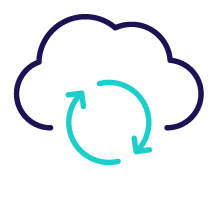
Choose from the multiple cloud source providers from which you want to migrate your files
Choose the cloud destination where you want your files to be migrated
Once the cloud source and destination are selected, you can start the data migration

Choose from the multiple cloud source providers from which you want to migrate your files

Choose the cloud destination where you want your files to be migrated
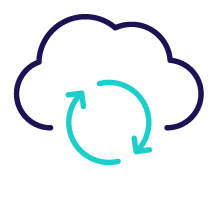
Once the cloud source and destination are selected, you can start the data migration
Cloudsfer delivers the speed, security, and functionality required by enterprises for data migration. Migrate with Cloudsfer to Ftp and manage all phases and aspects of projects, from pre-development and bidding to project completion. Cloudsfer supports migrations from FTP & FTPS and to FTP & FTPS with the following systems: Google Drive, Box, Dropbox, OneDrive, SharePoint Online, WebDAV, Amazon S3, FTP, Microsoft Azure Blob Storage, and more integrations.
No matter what is your motivation to move from FTP to Google drive, the price, the cloud quota, the simplicity, the collaboration capabilities, or any other relevant reason – we are here to help you. Cloudsfer can do everything for you, after a few clicks, Cloudsfer lets you migrate from FTP to Google drive without needing to transfer all the data locally using a local physical drive.
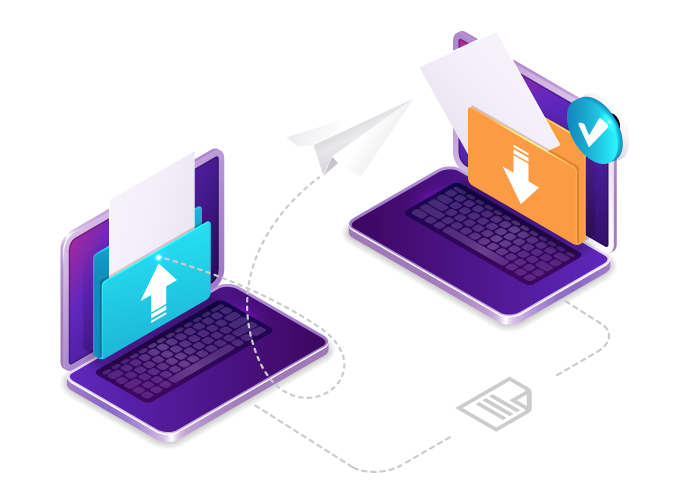
Here are some of the many benefits of using Cloudsfer to migrate content from and to Ftp:











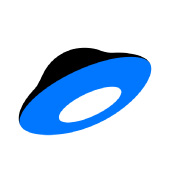




















With Cloudsfer Cloud Migration, you can easily transfer and backup your files anywhere (e.g backup Google Drive, backup OneDrive) . Cloudsfer offers cloud data migration from on premise to cloud or from cloud to cloud with over 20 Cloud Storage Providers and IT administrators gain a migration solution for their entire organization.
By submitting my email address, I agree to receiving occasional newsletters and updates from the Migration Data Portal
© Copyright 2023 Tzunami Inc. All Rights Reserved.. Site Map
Design and developed by: Sivan Group
By submitting my email address, I agree to receiving occasional newsletters and updates from the Migration Data Portal
© Copyright 2023 Tzunami Inc. All Rights Reserved.. Site Map
Design and developed by: Sivan Group