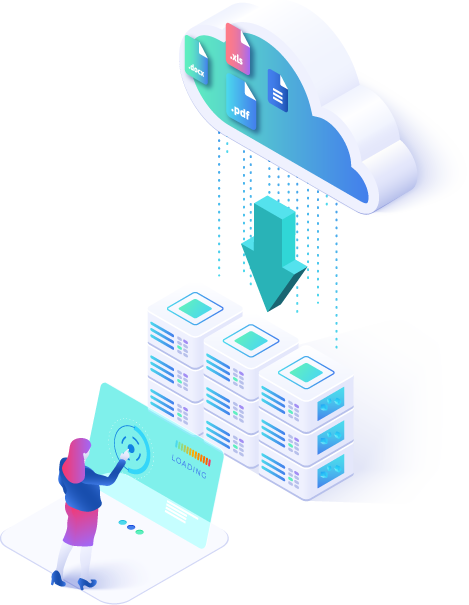In today’s fast-paced digital landscape, selecting the right cloud service isn’t just about storing data; it’s about choosing a platform that aligns with the unique needs and goals of your business. The debate of Dropbox vs SharePoint is central to this decision, as each platform offers distinct advantages and capabilities. A cloud service that specifically caters to your organization’s requirements can dramatically enhance efficiency, foster collaboration, and drive innovation. Providing employees with tools that facilitate seamless communication and data sharing enables businesses to break down silos, speed up decision-making processes, and remain competitive in their respective industries.
This article aims to guide you through a detailed comparison of Dropbox vs SharePoint two leading cloud services, to help you make an informed decision that will empower your team and optimize your workflows. After reading, you’ll be equipped with the knowledge to select a platform that not only meets your current needs but also scales with your business’s growth, ensuring a future-proof digital working environment. The Dropbox vs SharePoint comparison is crucial for understanding which platform best suits your business needs:
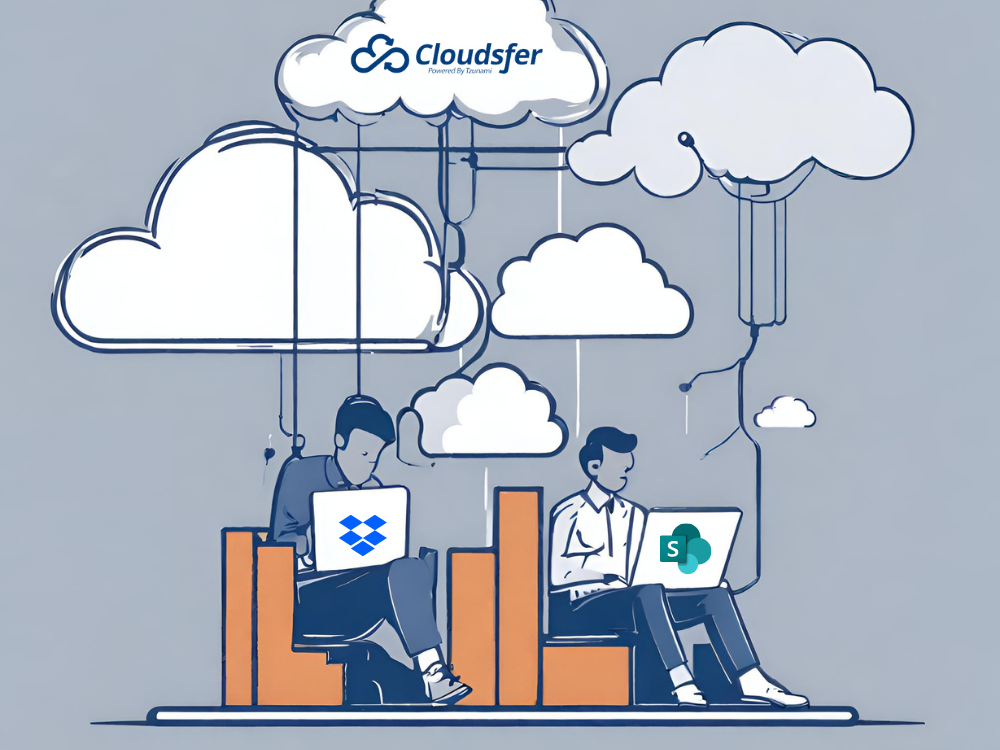
Dropbox 
Dropbox is a cloud storage service that provides file synchronization, personal cloud, and client software, enabling users to store and share files across various devices seamlessly. Launched in 2007, it has become one of the most popular platforms for saving documents, photos, and other types of media in the cloud. Dropbox allows users to create a special folder on their computer or mobile device, which is then synced with Dropbox’s servers, making the files accessible from anywhere with internet access.
Here is a list of reasons to consider when choosing between Dropbox and SharePoint Online:
✓ Ease of Use:
Dropbox is known for its user-friendly interface, Dropbox simplifies file storage, sharing, and collaboration. It’s easy to set up and navigate, making it a favorite for users who prioritize convenience and simplicity in a file-sharing platform. The Dropbox transfer feature allows for easy sharing of large files, enhancing user experience.
✓ Collaboration Features:
When considering Dropbox vs SharePoint for collaboration, it’s important to evaluate the collaboration features each platform offers:
Dropbox provides straightforward collaboration tools, such as Dropbox Paper, which allows teams to create and edit documents in real time. Dropbox’s sharing features are intuitive, making it easy to collaborate on files and folders with both internal and external stakeholders.
✓ Integration with Other Tools:
Dropbox offers integrations with a wide range of third-party apps and services, making it versatile for users who work across different platforms. Its simplicity ensures smooth Dropbox migration and integration processes.
✓ Security and Compliance:
Dropbox provides robust security features, including two-factor authentication, SSL/TLS encryption, and extensive sharing controls. Dropbox Business adds advanced security and compliance features, making it suitable for enterprises with stringent data protection requirements.
✓ Storage Options and Pricing:
Dropbox offers various plans with different storage options, catering to individual users, teams, and enterprises. Dropbox’s pricing is competitive, providing scalable solutions for different user needs.
- Basic Plan: This is a free plan designed for individual users. It provides 2 GB of storage and allows you to back up your computer files and connect up to 3 devices.
- Plus Plan: Aimed at personal use, this plan costs $9.99 per month and offers 2 TB (2000 GB) of storage. It includes features such as large file delivery up to 2 GB, a 30-day file recovery window, and the ability to connect unlimited devices.
- Family Plan: For $16.99 per month, this plan accommodates up to 6 users and also provides 2 TB of storage shared among them. It includes all the Plus plan features along with a family folder for sharing photos and files and secure password sharing.
- Essentials Plan (Professional): Priced at $18 per month for a single user, this plan offers 3 TB (3000 GB) of storage and includes advanced features such as large file delivery up to 100 GB, a 180-day file recovery window, unlimited signature requests, PDF editing, and video recording and editing capabilities.
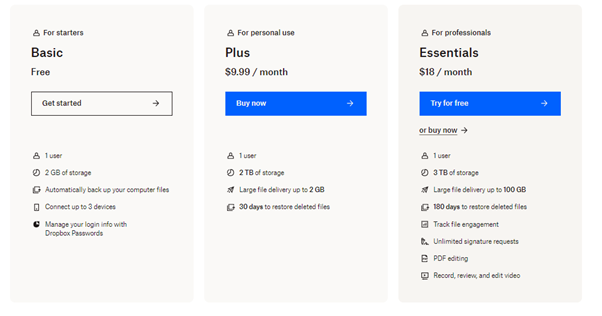
✓ Customization and Scalability:
Dropbox offers limited customization options, as it’s designed to be a simple and intuitive cloud storage solution. Its scalability is primarily in terms of storage space and user numbers, suitable for businesses that need a straightforward solution.
✓ Deployment Options:
Dropbox is exclusively available as a cloud-based service, which simplifies deployment and maintenance but offers less control over the hosting environment.
✓ Document Control and Workflow Automation:
Dropbox offers simple version control and can integrate with third-party apps for workflow automation, but its capabilities are somewhat basic compared to SharePoint.
SharePoint Online 
SharePoint Online is a cloud-based service provided by Microsoft that enables organizations to share and manage content, knowledge, and applications to foster teamwork, quickly find information, and seamlessly collaborate across the organization. As part of the Microsoft 365 family, SharePoint Online offers deep integration with Office applications and provides a secure environment for storing, accessing, and sharing information
✓ Ease of Use:
SharePoint Part of the Microsoft 365 suite, SharePoint offers a more complex environment that integrates deeply with other Microsoft products. It’s designed for larger organizations requiring extensive collaboration features. SharePoint has a steeper learning curve compared to Dropbox, but it offers more customization and control for managing documents and workflows.
✓ Collaboration Features:
SharePoint offers a more extensive set of collaboration tools, including document libraries, team sites, and intranet capabilities. It’s designed for more complex collaboration needs, supporting workflows, content management, and integration with Microsoft Teams for communication.
✓ Integration with Other Tools:
SharePoint Perfect choice for Microsoft ecosystem users, integrates with Office 365 applications, Teams, and OneDrive.
✓ Security and Compliance:
SharePoint Delivers enterprise-grade security and compliance capabilities, fully integrated with Microsoft’s comprehensive security measures. SharePoint is particularly well-suited for organizations with complex regulatory compliance needs, offering detailed permission settings and data loss prevention tools.
✓ Storage Options and Pricing
SharePoint Online offers a variety of storage options and pricing plans to accommodate the needs of different organizations, from small businesses to large enterprises. Here’s a summary of the key points regarding SharePoint Online storage options and pricing:
SharePoint Online Storage Options:
- OneDrive for Business: Provides 1 TB of storage per user. It’s suitable for individuals or small teams that require a moderate amount of storage.
- SharePoint Online: Offers 1 TB of storage per organization, plus an additional 10 GB per user, making it ideal for small to medium-sized businesses.
- SharePoint Online Dedicated: Suitable for large enterprises, it offers up to 25 TB of storage per organization.
SharePoint Online Pricing Plans
- Microsoft 365 Business Basic: Costs $5 per user per month, including SharePoint Online with 1 TB of storage per organization.
- Microsoft 365 Business Standard: Priced at $12.50 per user per month, it also includes SharePoint Online with 1 TB of storage per organization.
- Microsoft 365 Business Premium: This plan is $20 per user per month, including SharePoint Online with 1 TB of storage per organization.
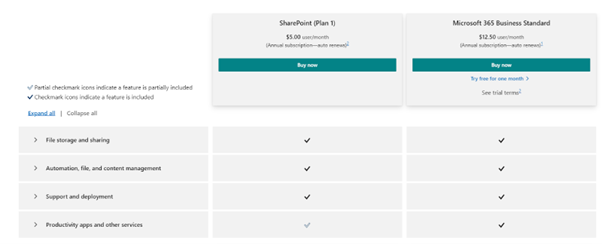
Learn more here
✓ Customization and Scalability:
SharePoint: provides extensive customization options, allowing organizations to tailor the platform to their specific processes and needs. It can be scaled not only in storage and user capacity but also in complexity, with the ability to add custom workflows, forms, and even applications.
✓ Deployment Options:
SharePoint offers more flexibility with SharePoint Online as a cloud-based solution and SharePoint Server for on-premises deployment, catering to organizations that require or prefer to keep their data within their IT infrastructure.
✓ Document Control and Workflow Automation:
SharePoint excels in document control and workflow automation, with features like check-in/check-out, version history, and advanced document management policies. It also supports creating complex workflows with Power Automate, making it ideal for organizations that require detailed control over document lifecycles and automated processes.
Conclusion
Choosing between Dropbox VS SharePoint depends on your organization’s size, needs, and existing software ecosystem. For those prioritizing ease of use and straightforward collaboration, Dropbox presents a compelling option. Meanwhile, SharePoint is best suited for organizations requiring extensive collaboration features, deeper integration with Microsoft products, and advanced security and compliance controls. Consideration of factors such as the need for a Dropbox migration tool or the complexity of SharePoint’s setup should guide your decision-making process to ensure seamless collaboration and efficient data management.