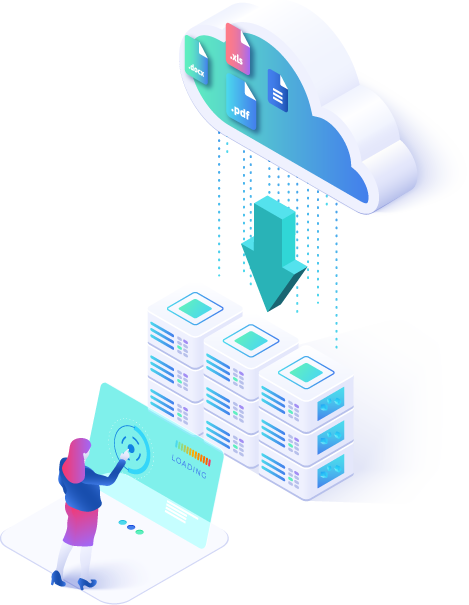In our latest release (Version 2.6.7) Cloudsfer maintains file versions during the migration process.
Easily transfer your data using Cloudsfer, click to read more.
Migration Feature – Maintain File Versions
Any time you edit or manage a document, a new version of that file is created and the previous versions are stored in your source system. Cloudsfer now support versions migration in the easiest way possible. Just choose how many versions you wish to maintain in the migration plan wizard and let us do the rest.
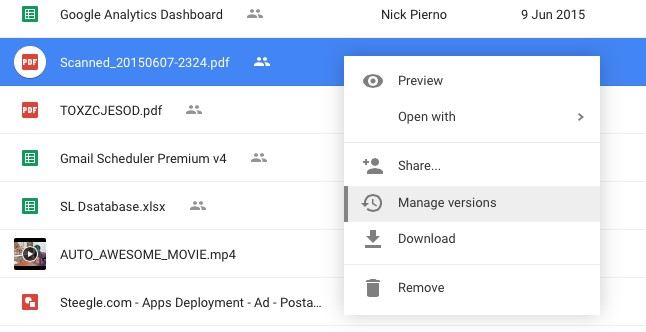
Versions feature is maintained using the following systems:
BIM 360
Box
Dropbox
GDrive
SharePoint Online
More coming soon!
For more information, please see our guide in our knowledge base:
Version feature manual – Cloudsfer Knowledge base
Or contact our support team at: [email protected]
Also check out our supported systems pages: transfer box to OneDrive, transfer google drive to Dropbox, transfer Dropbox to Office 365 and more with ease!