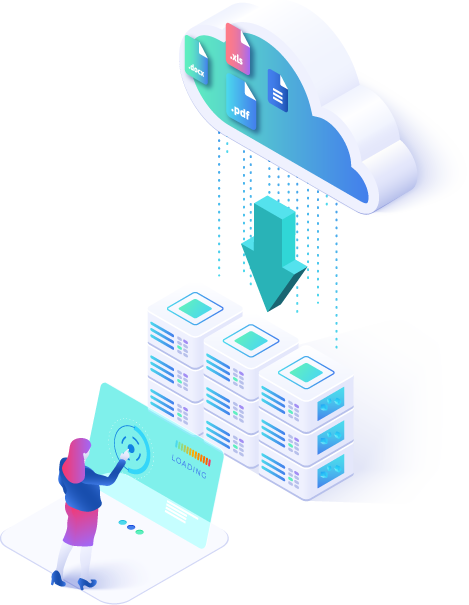Always be prepared, and never lose a file.
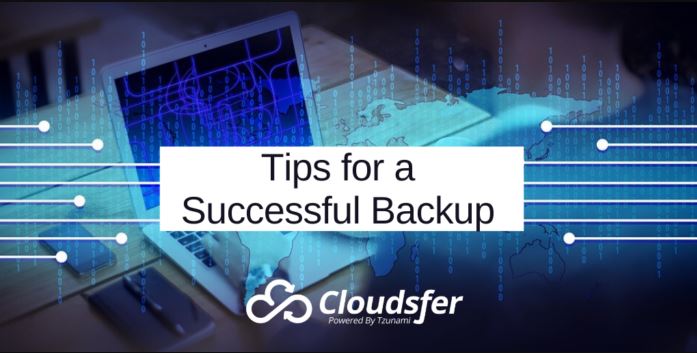
- Analyze your project – Know exactly the expected size that is required for your project.
- Organize your data – Prioritize your data to make daily backups of the changing data and less frequent (e.g. weekly or monthly) backups of your cold data. You can even archive the data that is no longer in use but is still needed, in another location.
- Check your backup target – There are many types of different backup media, including hard drives, solid-state storage (e.g. USB sticks); and cloud storage like backup OneDrive.
- Create incremental backups – Only the information that has changed since the last backup is included. Can be carried out more quickly and frequently than a full backup. For example backup google drive every day.
- Choose the Backup Timeframe – A good backup solution will allow you to customize the frequency for different types of data. This ensures that your most valuable datasets are backed up more frequently.
- Backup your on-premise data into any cloud of your choice – Store backups on at least two different media. Don’t restrict yourself to a single platform. Check for a solution that can back up your data to several platforms.
- Replicate your cloud data to your local environment – One advantage of keeping backups onsite is that it provides the fastest possible access to your data, which is especially valuable if you need to do a full restore.
- Secure Backup – Run the backup in a secured hosted environment near your location.
- Own your data – Choose a provider which does not store it and all communications between the systems are encrypted.
- Request a demo – Before choosing a backup provider, ask for a demo, get a referral, and do research until you have all the information required. The next key step is evaluating the backup service to make sure it fits your needs.
Watch how to backup all your data here:
If you have any other questions, please let us know. We’re here to help! [email protected]
Keep Safe,
Cloudsfer Team